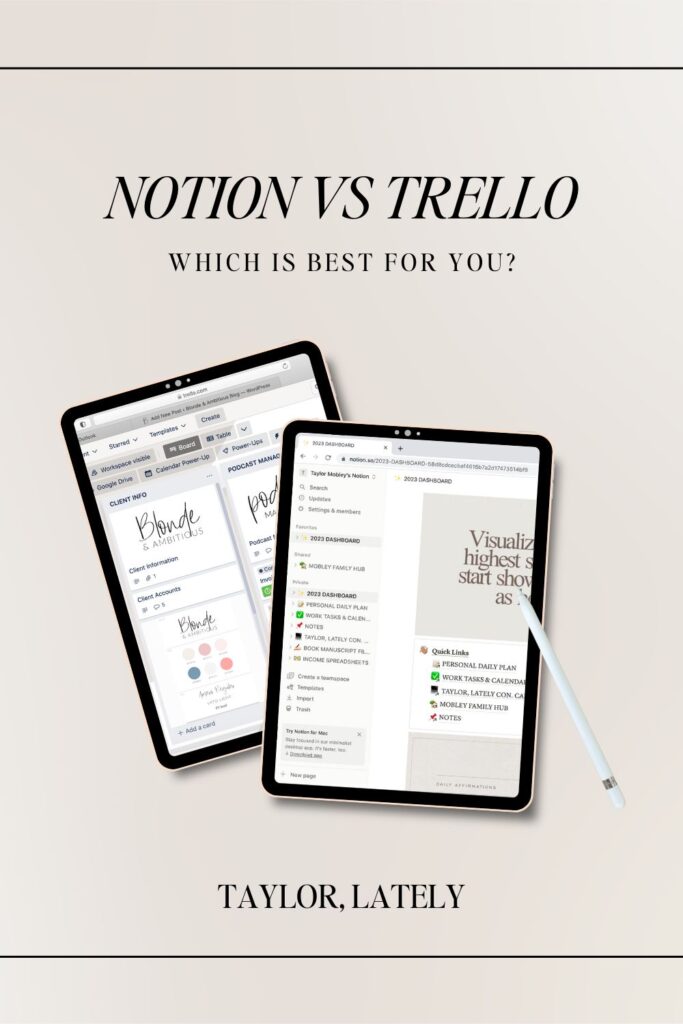Hi, friends! Today we are talking about two incredible project management tools, Notion and Trello. Now, I’ve talked a TON about Trello on this page, on my instagram, I am certified in Trello, and I do Trello trainings with companies and small business owners. SO. Why am I talking about Notion? Why are we comparing? Because I just recently switched my personal / family project management AND business project management to Notion after being with Trello for almost 6 years and I want to share why! There are so many pros to both of them – so let’s dive in to find out which one is right for you.
Trello vs Notion: Which is better for you?
Let’s peek – Notion vs Trello at a glance.
So, Notion actually offers integration with Trello. Trello is a high functioning “Kanban-style, board style” project management system. You can upgrade to see different page styles, but the board style is what is available in the free plan and that’s still what Trello focuses on. Notion offers several different viewing styles as part of their free plan and is much more comprehensive when it comes to breaking down and establishing to-dos and project tasks. Where Trello simplifies projects into boards, lists and tasks – Notion allows you to execute large overview projects and teams (or families) all in one place.
If you look at both features together, you can see a few things. One, Notion includes timelines, calendars, Gantt charts, tables, galleries, lists and more. It’s incredibly customizable for individuals and teams. Trello really requires the user to drag and drop tasks into a pipeline for specific project management tasks.
Additionally, Trello has been the industry standard for project management software since 2011. It has been the inspiration for several tools entering the market over the last several years. Notion is still relatively new in the field of productivity but it’s blown up in just a few short years.

Pros about Notion:
So, Notion has come a LONG way from being a “note taking app” much like Evernote. Now, Notion claims to be an “all-in-one workspace” and also claims to replace basically all of project management tools. The BIGGEST claim to fame is the fact that Notion has unparalleled flexibility. Notion has the option to do a Kanban board (like Trello) but that is only ONE of the ways you can visually organize your content and information.
There are almost limitless possibilities to organizing. That is honestly the biggest reason I moved over. I can have a “hub”, I can have a to-do list, I can have a labeled content calendar, I can have spreadsheets and documents – everything I need all in one spot in an extremely visually appealing way. Zapier also integrates with Notion so you can automate and sync several programs if you need to. I can also do personal things like add playlists and images and Inspo boards and more. Another favorite feature I LOVE is that I can copy and sync blocks (like text / calendars) into multiple spaces and they will update automatically without having to set up multiple zaps or automations.
The biggest downside I think I have found is that Notion has a very steep learning curve if you want to use it for more than just list making. You CAN do all of the things I mentioned above – but you need to learn how to use the program to do it. I watched dozens of tutorials and looked at dozens of templates to learn how to build out my spaces. That said, if you take the time to learn it once, you are set for the duration of your Notion use.

Pros about Trello:
The biggest pro on Trello is just how simple and easy it is to use. Notion tries to do all the things all at once – but Trello does one things – project management – and does it well. It is fully optimized for ONE thing. In addition to the Kanban board style viewing – Trello has updated to include a few other viewing styles like a dashboard, timeline, table, calendar and map. However, these views are ONLY available on their premium paid plan. The same thing is also true when it comes to using their extensive power-ups and integrations. Technically, Trello has MORE power-ups but you have to pay additional fees in order to use them. The cost DOES add up.
Trello isn’t nearly as feature-packed a Notion, but it is super user-friendly. You don’t need dozens or tutorials and templates to use Trello well. This is a huge selling point. It is easy to get started and be productive with it right away.
Trello also integrates with Zapier, so you can automate a ton of features plus you can use the internal automation system. I ran my business completely on Trello for over 6 years – and it still works! I was able to work well with my virtual assistant (for my business management) and my husband (for our family management) with very few issues over the years. Basically, my mantra here is “if it works, don’t fix it!” It works – it’s simple but it works.

So, what to choose?
I decided after much research, Notion was going to be the better fit for me moving forward. I have been wanting to do some more robust project management and life management and Notion allows me to do both beautifully and seamlessly. Trello is amazing – but I wanted to be paying a little bit less and I wanted more features.
Why you’d choose Notion over Trello:
- Notion has more options and customizations for viewing and board/space creation.
- It is less expensive than Trello for more options.
- You can have a more robust team experience.
Why you’d choose Trello over Notion:
- Trello is a true project management system. It doesn’t try to do anything else.
- It’s super easy to get started and the initial set up is minimal.
- Trello has a more extensive of power-ups and integrations.
If you decided to go with Trello – check out my Trello business templates HERE or my lifestyle templates HERE to get started.
If you decide Notion is the better route – you can check out my Notion templates HERE!
PIN THIS FOR LATER: