Happy TUESDAY! Holy cow was yesterday a whirlwind. Thanks a lot, Monday. Fingers crossed that Today’s post is for my blogger ladies. I have been working hard to get this post up for you guys so you can start applying it to your own blogs and reaping the awesome benefits. I won’t pretend to be an expert – but these tools are the best ones I’ve found that make my job 10x easier. Each one has a specific purpose for different parts of blogging so you can work smarter – not harder. Let’s do this.
5 MUST-HAVE Tools For Your Blog
Buffer
This one is an obvious choice. A TON of people use this tool and it’s amazing. I use it to schedule tweets, Facebook posts, and LinkedIn posts. You can also schedule Instagram posts, but I prefer to do those myself. It’s one of the best scheduling tools on the market. You can use a free version – but the paid version includes a social media calendar, connect your Pinterest account, post filtering and more. It’s a do-it-all app and it simplifies your life a million times over.
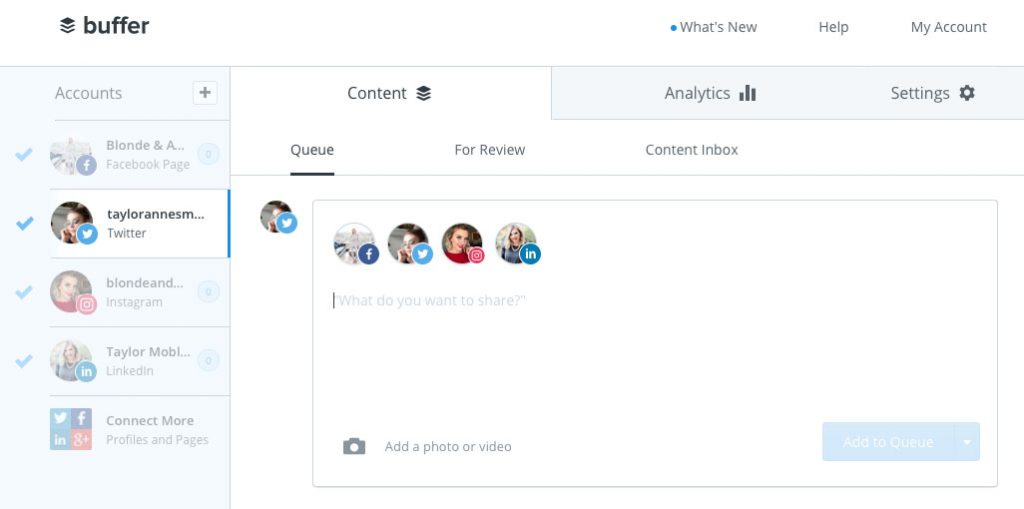
Photoshop / Lightroom
So. A LOT of new bloggers use Canva for their graphics (and that’s totally okay…you do what works for you!!) but if you want to really up your game, Photoshop ALL THE WAY! It’s SO customizable – you can make everything exactly the way you want and you aren’t bound by a limited website. In terms of editing your images, there is not better editing software than Lightroom. You can use amazing presets and it’s the same software that many, many professional photographers use. I honestly see SUCH a difference in my image quality. 10/10 recommend.
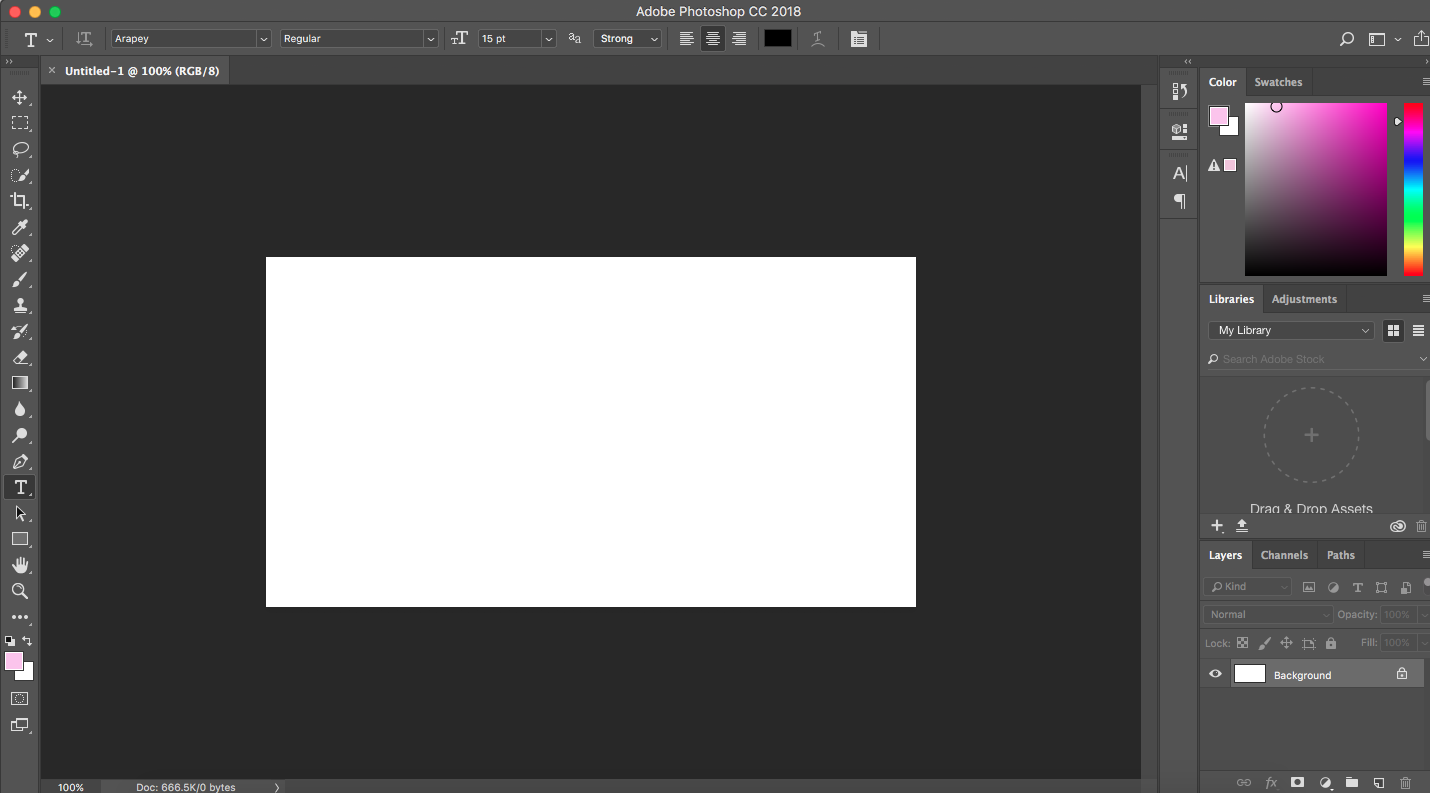
Evernote
Evernote is awesome. I jot all my ideas down on my phone, and it transfers to my computer automatically. It’s easy to share between people, so you can cross ideas. It’s got to-do lists, analytics, manage projects, connect teams, collect research – all in one place. It’s also awesome because I can scan in business cards so you don’t forget contact information!
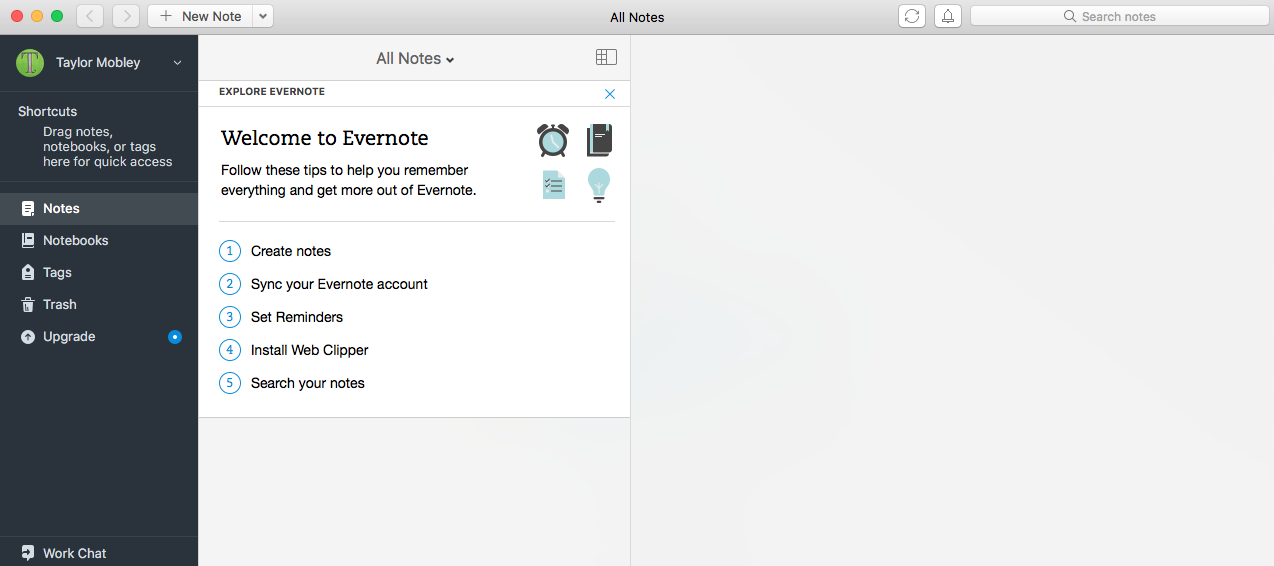
Keyword Planner
This is a GAME CHANGER when it comes to SEO and keyword planning. It’s the top app when it comes to keyword research. See who is searching what, different demographics, keyword popularity and more. You can search for keyword ideas based on terms that are relevant to your site and categories. My favorite feature, however, is the traffic forecast. You can see predicted clicks and conversions and get an idea on what people will be searching and when so you can stay on top of relevant topics and keep your audience updated with the latest information.
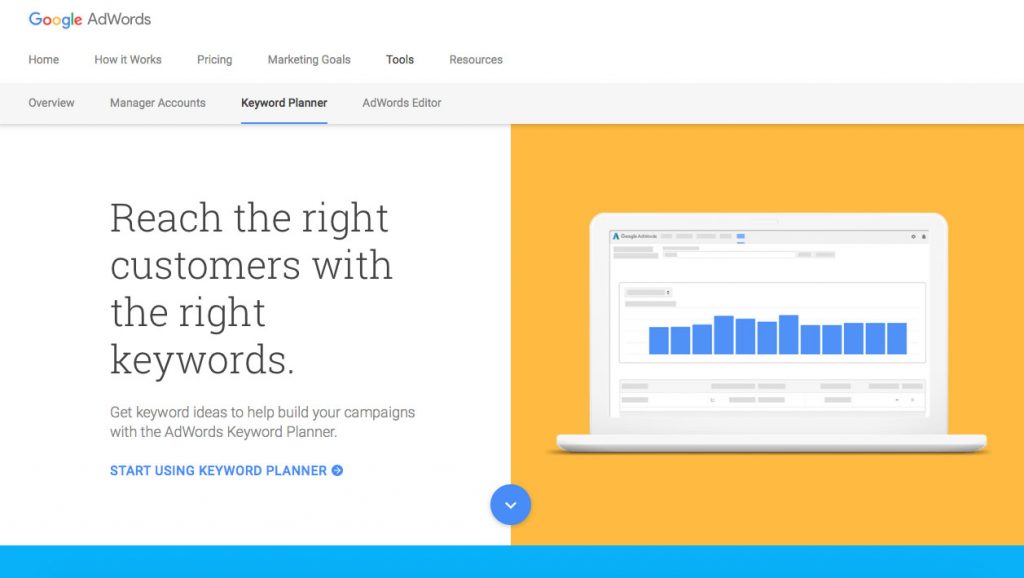
Trello
I am OBSESSED with Trello. So much so – I wrote an entire blog post JUST ABOUT this program. I have ALL of my standard operating procedures in this system, it’s how I have my client onboarding systems set up, and it’s how I talk to my virtual assistant!
PIN THIS FOR LATER:

I hope these tools help you as much as they’ve helped me. I don’t often post about blogging, but I know so many of my readers have blogs or are thinking about starting one – and this should point you in the right direction!!
Let me know if you use these tools, too, and what your thoughts are in the comments below!















I’m finallllyyy teaching myself lightoom. It’s SO much better but I hate the learning curve of learning something new lol
I hated that too but I felt that once I was in the swing of things it made life so much easier.
Thanks for the tips. I will check a couple of these out. I have a hard time with Canva though daughter uses it on a regular basis.
I truly prefer photoshop but it is all about what works for you!
I’m thinking of taking the leap to Photoshop and Lightroom soon – how did you learn how to use it? I think that’s my biggest hesitation that it’ll be too hard to learn..
Seppy | http://www.elleisforlove.com
I taught myself but there are dozens of video tutorials that can help you learn!!!! Dedicate some time to learning it and it will be a great game changer for you.
Keyword Planner is such a game changer for SEO. I always recommend it to other bloggers. Same with Lightroom. I’ve been using my Nikon and Lightroom for photos as opposed to my iPhone and phone apps and it makes such a big difference.
It is a HUGE jump in quality!!!
Lightroom literally CHANGED. MY. GAME. Holy moly. 100% recommend.
SO TRUE. 10/10
I need to checkout Upleap. I have Evernote and Buffer.
I have really enjoyed it so far!!
I am obsessed with Buffer and Lightroom but I hadn’t heard of upleap before. I definitely need a tool to help with my Instagram so i’m going to check this out, for sure. I struggle with posting on Instagram because, even though it is my favorite platform, it falls to the wayside sometimes and I think it’s because it’s the only social media that I don’t plan out!
Amen Leslie!!! Although did you see that you can schedule posts out now on instagram if you have a business account!
I could not survive without a social media scheduler!! I use Hootsuite currently but I’m also a fan of Buffer! I need to check out Upleap too 🙂
Kristen | http://www.sophisticatedgal.com
Yes you do !!!!
Great info! I had not heard of upleap before!
I use 3/5 tools you have listed! They are the bomb! I definitely need to check out Upleap and I don’t know why I’m not using Keyword Planner–getting on that ASAP!
I need to check out Upleap! I’ve never heard of them before, but it sounds so helpful! Sometimes I feel like I’m drowning in Social Media!
RIGHT?! I feel like everyone feels that way, too.
I also use Evernote! I love that I can jot down ideas on my phone when I’m out, and have them ready on my computer when I get back to it.
Yes! it is SO awesome.
Totally want to pick your brain about Upleap! Texting you now!
This was such a helpful post, I need to start using Keyword Planner a lot more!! Thanks for sharing!
Such a great list! I have never heard of Upleap, though. Sounds really helpful and like something I’ll be checking out!
What a great list but I’m so out of it that I just don’t use any of these. I need to change things asap!
I’m going to check out Upleap now. It sounds amazing!
Pinned! I know most of these, but I really need to actually start using more of them. Thanks for sharing.
I recently started using Evernote again and I don’t know why I stopped! So helpful!
I have been using Hootsuite for the longest time, but I need to check out Buffer. Thanks for the tips!
I really want to get Lightroom but I’m a little intimidated by it! I’m not sure if I’d know how to use it or where to start.
These are some great suggestions! It’s always fun to see what tools other bloggers use and add a few new ones to my toolkit.
Lightroom is the key!! I love Evernote too!
Wow! I had only heard of some of these!
Awesome post. I am a regular visitor of your blog and appreciate you taking the time to maintain the nice site. I’ll be a frequent visitor for a long time.