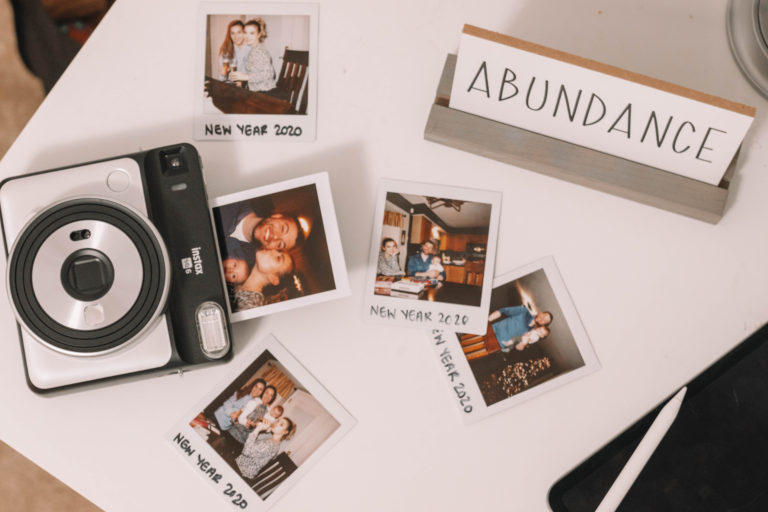If you have been around here for awhile – you know that I’m not just a blogger. I’m also a productivity + efficiency coach for small businesses – and if I’m being totally honest – that is my VERY favorite part of my job. Everyday I get to help women in business absolutely CRUSH time management + productivity goals so that they can spend the most possible time they can in their zone of genius. THAT BEING SAID: it isn’t only business owners that can benefit from learning, using and understanding Trello. If you are someone who needs structure, better time management skills, and an easier way to keep organized in your life – this is for you. Let’s dive in.
10 Ways To Use Trello To Increase Productivity
FIRST THINGS FIRST – if you haven’t already, you are going to want to sign up for a FREE Trello account HERE. If you go through that link – you get a free month of Trello Gold when you sign up!

ONE: Sync to-do list across all devices.
One of the biggest reasons I love Trello so much is because of how easy it is to sync across devices in real time. If I make an edit on my phone app – it auto-updates on my computer + ipad in real time. I can bounce between device and never miss a beat.
TWO: House your notes, lists, appointments, + reminders all in one spot.
I have created a seriously awesome Master To-Do List that I use for everything. I use it for my life appointments, my work appointments, I keep my notes organized, and I have my to-do + done lists all together. They’re labeled beautifully and everything is easy to update, see and get to.
THREE: Share your board with your partner/spouse/colleagues to avoid losing information in text or email chains.
Adam and I share our calendar boards so that we are never out of the loop with what the other is up to. You can also create comments in cards to keep up to date on info without having to search text or email chains. I also use this method with my Virtual Assistant to keep all of our communication in one spot. We almost never email – it’s almost exclusively Trello card comments!
FOUR: Add attachments, documents, links + images to cards to keep information all in one place.
This is so key: Each card allows you the ability to add links, images, documents + attachments all in one place. You can also use “power ups” (card add ons) to streamline this process, too! Google Drive, Evernote, Dropbox, etc. all sync automatically into your card for even easier connectivity.
FIVE: Use my personal favorite feature: LABELS to hyper-organize your lists.
AHHH The labels. I’m a label QUEEN. I seriously love using the labels. They are super customizable and you can choose from lots of colors. You can also add multiple labels to one card.
SIX: Set recurring cards to auto-copy on a specific time/date so you don’t have to remember one more thing.
I love this feature for my weekly to do items! You can set them to automatically recur on their days so you don’t have to continually copy a card. My rule is always if you have to do it twice it either needs to be automated or a template created.
SEVEN: Sync appointments + calendars across Google Calendar, Outlook Calendar, and Apple Calendar.
I have all of my calendars set to automatically sync into my Trello so that I no longer have to check multiple calendars to make sure I don’t double book myself. It’s one of my favorite parts of the whole system.
EIGHT: Create workflows for certain systems + processes in your life for easier task management + execution.
You can set up checklists, workflows and systems for the things you do in your life. I have systems set up for my podcast management, workflow sessions, content calendar management and more.
NINE: Use power-ups and Butler to make your systems work faster + more efficiently.
I love using my power-ups!! I have a fully functioning calendar power-up, plus I have my Butler automation set up to move cards for me when they’re done and move cards forward in workflows!
TEN: Use the checklist function to add specific to-dos to each daily task.
The checklist feature is one of the best features on Trello. I love that you can add due dates, attachments, members + more so you never miss a deadline, a due date or a notification!
LOOKING FOR EXTRA TRELLO TIPS + TRICKS? DOWNLOAD MY FREE TRELLO WORKSHOP!!!
It will drop into your inbox automatically March 8th, 2021! Sign up below to get access!
PIN THIS FOR LATER: